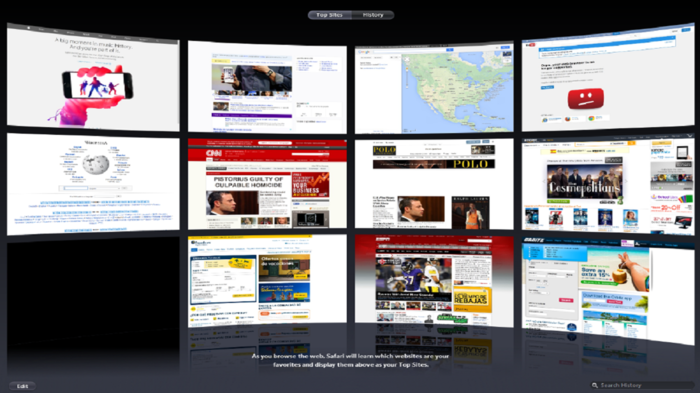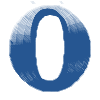Safari
Popular Internet browser for Mac and iOS operating systems
- Category Web browsers
- Program license Free
- Version 5.34.57.2
- Size 38.49 MB
- Works under: Windows 8
- Also available for Android
- Program available in English
- Program by Apple Inc.
Though Apple creates products for its own operating system, it's also responsible for Safari, which is a web browser that works on Windows devices. Though previous versions suffered from a number of glitches and bugs, the latest version runs almost as smoothly as other browsers like Firefox.
Safari 5 comes with features that you love as well as some that you might not expect. It now has a new Reader icon that enables you to view all the content you want on a single page, which also allows you to read through that information faster. By stabilizing the browser, Apple was able to create one that loads faster and even allows you to jump between pages quicker.
Cover Flow is yet another new feature found on Safari. If you have ever used iTunes before, you know that this music program lets you view albums and songs based on the covers. This makes it easier for you to move faster and find exactly what you want. Cover Flow also does this for your bookmarks; providing you with a view of small images of each bookmark to ensure that you select and load the right one.
When using Safari, you'll find that accessing your history is a little easier too. Other browsers require you to know the exact name of the site, but with Safari, you can search through your history for a specific word. It will then bring up a list of sites you visited in the past quickly; sites relating to that word by the date you visited each one.
Many people also love the Top Sites feature, which keeps an updated log of the sites you visit most often. Instead of putting those sites on your home page and using small pictures, Safari uses a panoramic view and lets you access that list on any page. You can easily hop from one page to a favorite page without entering the URL or clicking on your bookmarks. As you visit certain sites more frequently, your Top Sites will change.
Though Safari is a solid web browser that comes with features like other popular browsers do, it does have some flaws. Safari lacks the extensions and plugins that are available with Chrome and other browsers, and it does not support all third-party programs. Furthermore, stability is still an issue, and the browser also installs other programs on your computer automatically. However, if you want a change from browsers like Chrome or Internet Explorer, Safari is a good choice.
Pros:
- Cover Flow offers simple views of your bookmarks
- Top Pages shows you a full list of your most visited websites
- Comes with a private/incognito mode for private searching
- Tracks and displays updated websites that you like
- Easy-to-use history functionss
Cons:
- Not many plugins and extensions available
- Does not support all programs
- Cannot make changes to pages viewed on Reader
- Still has some stability issues
- Automatically installs some programs on your computer